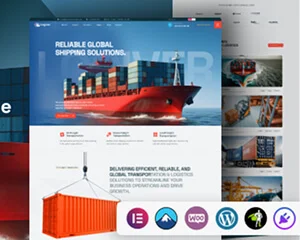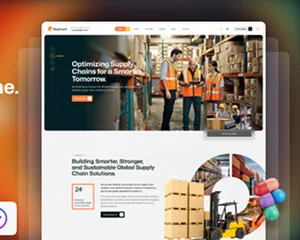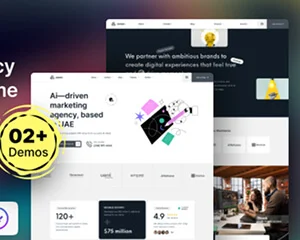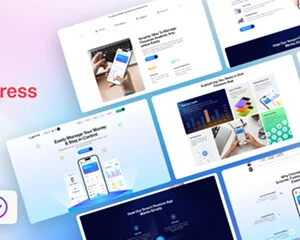FAQ
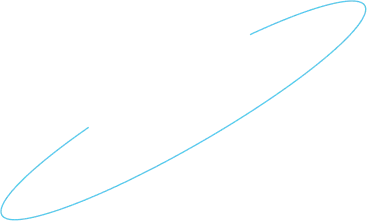
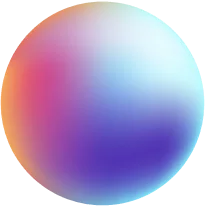
Themexriver offers lightweight, SEO-friendly, and fast-loading WordPress themes. Enjoy lifetime updates and premium support at an affordable price, ensuring your website stays modern and efficient.
Not at all! Our themes are beginner-friendly. You can customize colors, layouts, and fonts without touching a single line of code.
Yes! Every theme comes with a live demo, so you can test the design and features before making a purchase.
1. Log in to your Themexriver account.
2. Go to Account → Downloads.
3. Download the .zip file.
4. Upload it in WordPress via Dashboard → Appearance → Themes → Add New → Upload Theme.
screenshot
5. Click Install and Activate.
We offer technical support for installation, setup, and minor customizations. Simply submit a support ticket, and our team will guide you promptly.
To request a refund:
You must have a valid account.
Contact our support team first.
Make sure you’ve checked guides, searched online, and attempted support.
For full details, see our Terms & Conditions page.
Yes! You can purchase a single theme or template and receive a commercial-use license. Be sure to check for combo offers before buying. For issues, contact support@themexriver.com.
Follow these instructions from start to finish:👇
Step 1: Buy the Themescreenshot
screenshot
screenshot
screenshot
screenshot
screenshot
screenshot
screenshot